I found this on Facebook and decided to do it on this here blog 🙂 I have changed a few things so that the photo I used is not a copy right image etc…
- Go to Wikipedia and hit random article. The title of the first random wikipedia article you get is the name of your band.
- Go to Quotationspage.com and hit random word. The last four or five words of the very last quote of the page is the title of your first album.
- Go to Random Word Generator. The word listed under “Random Verb” will be used as the search term in step 4.
- Go to FlickrCC and enter the verb from step 3 into the search box. The third picture on the top row that comes up (no matter what it is) will be your album cover.
- Use photoshop or similar (picnik is a free online photo editor) to put it all together.
* I have done something similar before, check it out here 🙂
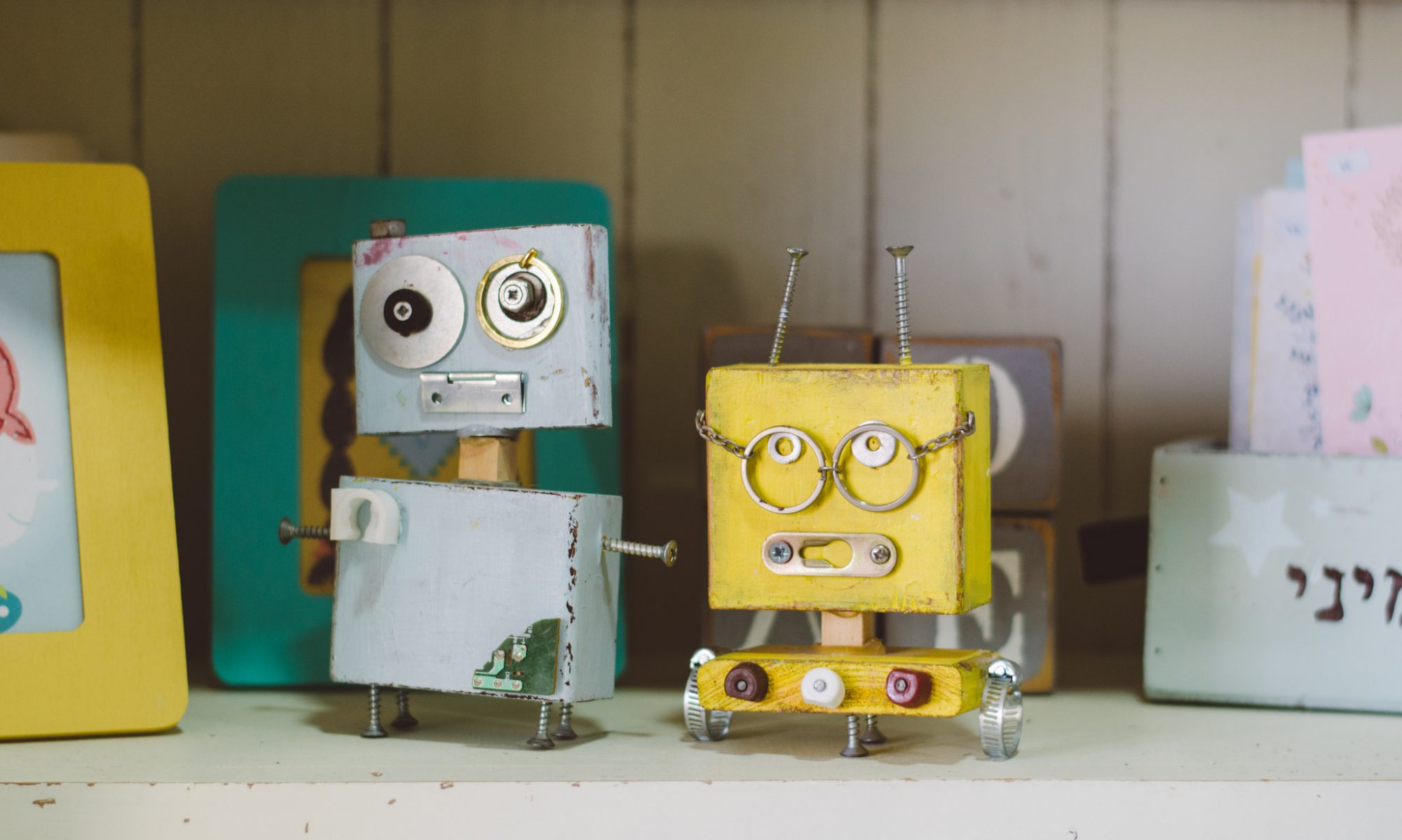

what fun! did something similar for a book cover, name and author 🙂
I’ve done this one a few times, Its always interesting.