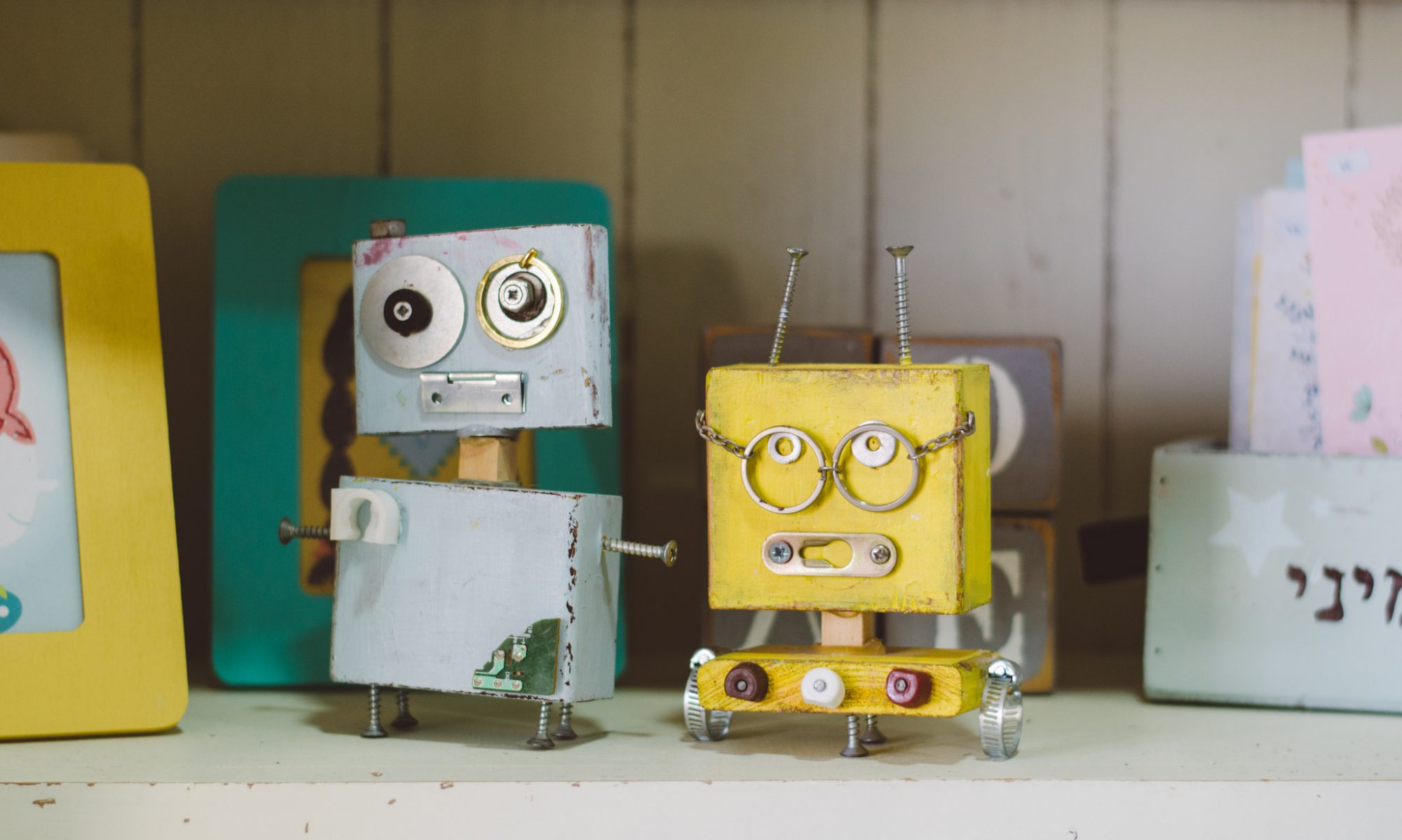At the beginning of December HP asked me to test out their new Photosmart 7510 e-All-in-One printer.
We don’t have a printer at home so I jumped at the chance to test this one out.
In short, I fell in love.

Lets get the technical stuff out of the way first shall we?
All in one:
Print. Scan. Copy. eFax. Web. – It does everything (well almost, a cup of coffee would be nice)
Dimensions:
45.5cm (w) x 45cm (d) x 22cm (h) – Compact and pretty, it fits perfectly on my home desk.
Print Speed:
From 13.5ppm up to 34ppm black and from 9ppm up to 33ppm colour – Super fast!
Connectivity:
Integrated WiFi and USB High Speed – Fantastic for my home where our router is in our bedroom not near my home desk.
Ink:
The Photosmart 7510 uses 5 individual cartridges – HP 178 Black, Photo, Cyan, Magenta and Yellow – They also come in XL
Now, on to the fun stuff, what I managed to do with this fantastic machine 🙂 After writing up this post, I realised I had a lot to say, so I will be breaking it up into a few parts… This is Part 1
First of all, setting up the machine took us no more than 10 minutes. And part of that was me trying to remember what the hell my WiFi password was.

The 10.9cm touch screen was a breeze to use and once we had connected to the WiFi we started having fun.
The first thing I did was test out the photo printing.
Holy moly! Who needs to go to a lab to print photos? It was so easy and quick. The photos are beautiful. I used the HP Premium Plus and HP Advanced paper that came in my press kit. You wouldn’t know they were printed on a home printer.
It certainly made printing photos of the kids for my mom and mom in law a breeze. We also got to put up new photos on our photo wall within days of taking the pics, it usually takes us years (no jokes) because its a pain to go and have them printed.
The next thing I tried out was the scan function.
It took me a while to figure out how to scan using my Mac, and I realised in the end it was a connectivity issue (make sure WiFi is on!) but once I had it figured it was so simple.
You can scan single images from the glass or multiple page documents from the document feed on top of the machine. The document feed takes up to 25 pages at a time and scans double sided too. Scanning was very quick and the scanned image was clear and colour perfect.
The one feature I didnt try is the eFax function. Mostly because I cannot think of a single person or instance where I would need to send a fax. That being said, had I needed to send a fax I would need to set up my online fax service with HP’s 3rd party provider, eFax. This can all be done from the printer itself. The first 20 pages sent and the first 20 pages received are free!
Look out for Part 2 tomorrow where I talk about emailing documents to the printer from wherever I am (I know right, so much fun!) and I will also show you some of the amazing projects and crafts Aaron and I made using the HP Photosmart printer!